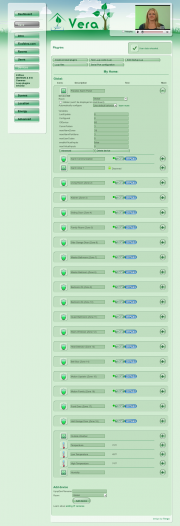Paradox Alarm Plugin
Contents |
Introduction
The Paradox Alarm plugin is a Luup component that connects Vera to a Paradox Security Alarm panel (Digiplex DGP-848, EVO or Spectra series) via their Home Automation interface (Paradox PRT3) over USB.
Through this interface, events occurring within the Alarm Panel are exposed to Vera including the status of any attached Doors, Windows, Motion Sensors. Additionally, the interface exposes the current Armed State, Stay Armed State and whether the Alarm is in Breach.
Each of these is exposed as a Motion Sensor to Vera, so that standard Scenes (Lights, Notifications, etc) can be established in Vera based upon events occurring within the Alarm Panel.
How does it work
The Paradox Alarm Panel uses a proprietary interface bus, called Combus, to talk to the devices connected to it. The PRT3 Printer Module is a Combus device that acts as a bridge between the Alarm Panel, and a standard USB (or RS-232) device. In addition, it provides a Printer connector for Raw status updates.
The PRT3 interface can be configured to expose a set of low-level Alarm Panel messages, via either of it's Serial ports, to a Home Automation device. Similarly, these low-level messages can be sent from the Home Automation device back to the Paradox Alarm Panel to perform various actions.
The PRT3 Printer module comes with instructions on how to "wire" it to the Alarm Panel, via it's 4-wire Combus interface, and the subsequent Alarm Panel configuration to get it recognized.
Terminology
- Zone
- a specific sensor in the Alarm Panel, such as a Window, Door or Motion Sensor. These may either be hardwired, or wireless, depending upon the type of sensor.
- Area/Partition
- a collection of Zones. Typically there is a single Area in a house. Larger houses are often split into separate Areas (Upstairs vs Downstairs). External buildings such as Garages and Guest houses are also candidates for additional Areas.
- Combus
- Paradox Security proprietary prototol. This protocol is used for communications between Paradox System components, such as the Printer Module, Zone Expanders, specialized Motion Sensors and the System Keypads.
- Remote control
- a Key chain remote control device, used to Arm (Lock), Disarm (Unlock) or set a Panic Alarm
- Entry Door
- a Zone (door) with a grace period delay attached to it. The Alarm will not go off during the grace period.
- Breach
- the Alarm is currently going off, either with a Bell, or a Silent Alarm.
- Arm
- the act of setting the Alarm Panel into the "I'm leaving" state.
- Stay Arm
- the act of setting the Alarm Panel into the "I'm staying" state. In this state the Motion Sensors don't trip Alarm Breach.
- Force Arm
- same as Arm except that some Zones may be left Open
- Instant Arm
- same as Stay Arm except there is no grace period on opening an Entry Door.
- Virtual PGM
- a special type of Zone defined within the Alarm Panel. The Alarm Panel can be configured to establish the conditions under which a Virtual PGM [Zone] is triggered and/or reset. Virtual PGMs events are supported in the code, but have been disabled to make the UI simpler.
Messages
Depending upon the specific model of Alarm Panel, there will be support for different numbers of Zones, and Areas. At startup of the Paradox Alarm Plugin, messages are exchanged with the Alarm Panel itself to understand how many Zones and Areas are in the Panel, the Labels for these, and the "current" state for any Zone.
These low-level messages are varied, but include:
- Retrieve a Zone Label
- Retrieve a User Label
- Retrieve a Area Label
- Read the status of a Zone (open/closed)
- Read the status of an Area (armed/force-armed, stay-armed/instant-armed, alerting/breach)
- Zone status change events
- Area status change events
- Request Arming/Force-Arming
- Request Stay-Arming/Instant-Arming
- Trigger Alerting/Breach
- Remote control and Voice Activation events
The Paradox Alarm Plugin processing
Startup processing
The Startup processing for the Alarm Panel plugin looks roughly like:
- determine the number of Areas in the System, and their Labels
- Child devices created per Area found
- Area <Area n Label>
- legacy Child devices created per Area found
- Armed <Area n Label>
- Stay Armed <Area n Label>
- Alarm Breach <Area n Label>
- determine the number of Zones in the System, and their Labels
- create a Child device per Zone found using the Label read from the Alarm Panel
- determine the number of Users in the System, and their associated Labels (**for future use)
- retrieve the current state of each Area, and "set" it into Vera
- retrieve the current state of each Zone, and "set" it into Vera
Notes:
- During startup processing, "out of band" events received are skipped.
This can happen, for example, if someone triggers a motion sensor event as Vera is starting up the plugin during a Vera reboot. - To reduce the number of Zones created, the Plugin will look for "Empty" or "Default" Labels.
An Empty/Default Label on a Zone indicates that we'll skip over it. If you want a Zone to be mapped to a MotionSensor Device then it must have a non-empty, non-default label. This was done to avoid having up to 48, 96 or 192 "unused" MotionSensor events in Vera. - Zone-based MotionSensor Devices are created without the embedded flag, so they can be placed in Rooms.
These devices are still Parented to the Alarm Panel Device, but can be placed in any Room defined by Vera. The downside of this is that immediately after the installation of the Plugin, all Zones must be placed into a Room, as defined by the Vera UI. - The Area <Area n Label> Child device is designed to replace the 3x other Child Devices, and has the logic for Area/Partition events natively implemented as a DeviceType.
Event processing
After startup, the system is set running. It receives events and, for those of interest, it translates them into MotionSensor values to set upon it's Child Devices, in addition to setting Variables directly on the Alarm Area device
Alarm Area Scene Events
The Alarm Device creates one "Area" child device per Alarm Partition/Area managed by the Alarm Panel. This "Area" child device is used to create Scene behaviors for the Alarm Panel.
During Scene creation, the following events are exposed by each "Area" device:
- Partition is Armed
- Partition is Stay Armed
- Partition is Breached
- Partition is Disarmed
Alarm Area Variables
This Alarm Panel implements a DeviceType that gives it the following Variables (through it's ServiceStateTable). These can be used for Luup scripting:
- Area <Area n Label>
- Disarmed - Set whenever the Alarm Area is Disarmed (not Armed and not StayArmed)
- Armed - Set when the user requests the Alarm Area to Arm, Force Arm, Stay Arm or Instant Arm the Area
- StayArmed - Set when the user request the Alarm Area to Stay Arm or Instant Arm the Area
- Breach - set when the Alarm Area is in Breach (Siren, Silent etc)
Legacy Motion Sensor Values
Since there's no visualization of the variables in a Custom ServiceStateTable, I've left in these Child devices to give the Alarm Device a clean UI/Rendition. The MiCasaVerde team is working on adding support, and these will eventually be obsoleted:
- Armed n MotionSensor in Vera is set when a User requests either to Arm, or to Force Arm, the Alarm Panel.
- Stay Armed n MotionSensor in Vera is set when a User requests either to Stay Arm, or Instant Arm, the Alarm Panel.
- Communication MotionSensor in Vera is set when the Printer Module has difficulty communicating with the Alarm Panel, or the internal buffers are full.
- Breach n MotionSensor in Vera is set when the Alarm is in Breach (Siren, Silent etc)
NOTE: This version of the Luup Plugin doesn't support remotely Arming, or Disarming, of the Alarm Panel. The underlying Message protocol supports this.
Example event messages
- G009N001A001 - Arming with Master code, Area 1
- G013N001A001 - Disarming with Master code, Area 1
- G004N007A000 - Remote control access, Key 0
- G004N003A001 - Arm with Stay mode, Area 1
- G001N015A001 - Zone 15 is Open (Motion), Area 1
- G000N015A001 - Zone 15 is OK (No motion), Area 1
Installation
This section not intentionally left blank, it's just not finished yet :)
Hardware Installation
The following section assumes you have a working Paradox Alarm Panel and have successfully connected, and configured, the Paradox Security PTR3 Printer Module.
Each of these devices comes with instructions for wiring and basic configuration. If you are not comfortable with this type of Wiring and configuration then contact your Alarm installer before proceeding.
Notes
- Configure the PTR3 Module Baud Rate
- In Paradox EVO Alarm Panels this is Section [016] and in Spectra Alarm Panels this is Section [553] of the Alarm Panel configuration. The Baud Settings should be configured to 57600 Baud by setting both Options [2] & [3] to [ON]. You can use a lower Baud rate, but it will slow the communications between Vera and the Alarm Panel.
- Configure the PTR3 Module for Home Automation
- In Paradox EVO Alarm Panels, this is Section [016], Option [4]. It should be set to [ON]
- Set any Zone Labels after you connect the PRT3 Module to the Combus
- Only Zone Labels changed/modified after PRT3 is attached will be correctly recorded in the PRT3 Module. If you set the Zone Labels prior to connecting the PRT3, it'll only list "Default" Labels for each Zone. The Vera-Luup Alarm interface code will skip over these as if they're unused Zones. Please reference the Reference manuals for how to setup your Zone Labels.
- Attach Vera to the Paradox PRT3 Module using a USB Cable
- After attaching Vera to the Paradox PRT3 Module, navigate to the following pane in Vera:
- Devices >> Luup Plugins >> Serial Port configuration
- which should show settings similar to these You can now change the Baud rate to 57600, matching the Alarm Panel, and press (Save).
Software Installation
Errors
The Paradox Alarm Plugin unconditionally logs all Alarm Panel events in Vera's log file. These events have been translated into their English equivalent from the internal codes that the Alarm Panel uses.
Examples include:
01 ... luup_log:nn: 001:Zone is Open, 015:Motion Upstairs (Zone 15), 001:Area 1 01 ... luup_log:nn: 000:Zone is OK, 015:Motion Upstairs (Zone 15), 001:Area 1 01 ... luup_log:nn: 014:Disarm with User Code, 002:User Code 2, 001:Area 1 01 ... luup_log:nn: 064:Status 1, 000:Armed, 001:Area 1 01 ... luup_log:nn: 009:Arming with Master, 001:User Code 1, 001:Area 1 01 ... luup_log:nn: 004:Non-reportable Event, 007:Remote control access, 000:Occurs in all areas enabled in the system
Discussion
This section not intentionally left blank, it's just not finished yet :)
References
- Paradox Security Systems EVO48/192 Alarm Panel - http://www.paradox.com/Products/default.asp?PID=184
- Paradox Security Systems PRT3 Printer Module - http://www.paradox.com/Products/default.asp?PID=218
- Paradox Security Systems K641 Blue Keypad Module - http://www.paradox.com/Products/default.asp?PID=189
- Paradox Security Systems Digiplex Control Panel (DGP-848) Reference and Installation Manual
- Paradox Security Systems APR-PRT3 Installation Manual (PDF)
- Paradox Security Systems APR-PRT3 Printer Module: ASCII Protocol Programming Instructions (PDF)
- Lua 5.1 Reference Manual http://www.lua.org/manual/5.1
- Lua-users Lua Tutorial http://lua-users.org/wiki/LuaTutorial
- Paradox Expansion Module Mounting Plate for On-Q Legrand Structured Wiring closet (PN: 364638-01)