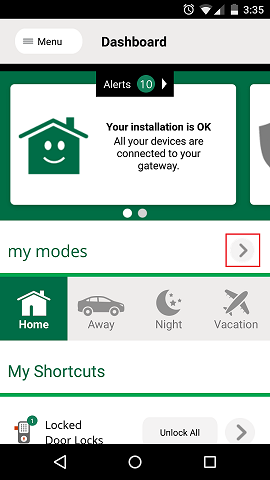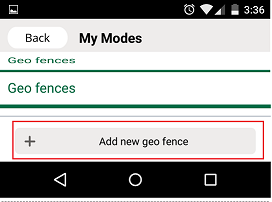How to setup Geolocation & Geofencing
From MiOS
(Difference between revisions)
| Line 9: | Line 9: | ||
* Scroll down and tap on the "Add new geo fence" button | * Scroll down and tap on the "Add new geo fence" button | ||
| − | [[Image: | + | [[Image:22EditModes.png]] |
Revision as of 14:17, 2 January 2015
Login into the "Vera mobile UI7" mobile app.
- Go to Dashboard
- Edit the house modes by tapping on the ">" button
- Scroll down and tap on the "Add new geo fence" button