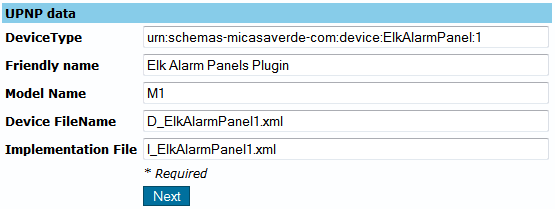Apps.mios Developer's Guide
From MiOS
(Difference between revisions)
m |
m |
||
| Line 4: | Line 4: | ||
The plugin which will be used as an example for this walkthrough is the Elk Alarm Panel Plugin. | The plugin which will be used as an example for this walkthrough is the Elk Alarm Panel Plugin. | ||
This plugin has 8 files: | This plugin has 8 files: | ||
| − | These files are for the panel itself | + | |
| + | These files are for the panel itself: | ||
* D_ElkAlarmPanel1.xml | * D_ElkAlarmPanel1.xml | ||
* D_ElkAlarmPanel1.json | * D_ElkAlarmPanel1.json | ||
| − | These files are for the partitions | + | These files are for the partitions: |
* D_ElkAlarmPartition1.xml | * D_ElkAlarmPartition1.xml | ||
* D_ElkAlarmPartition1.json | * D_ElkAlarmPartition1.json | ||
| − | These are the implementation files, which are used for both the panel and the partitions | + | These are the implementation files, which are used for both the panel and the partitions: |
* I_ElkAlarmPanel1.xml | * I_ElkAlarmPanel1.xml | ||
* L_ElkAlarmPanel1.lua | * L_ElkAlarmPanel1.lua | ||
| − | The are the service description files for the panel and the partitions | + | The are the service description files for the panel and the partitions: |
* S_ElkAlarmPanel1.xml | * S_ElkAlarmPanel1.xml | ||
* S_AlarmPartition2.xml | * S_AlarmPartition2.xml | ||
| − | ===Plugin | + | |
| + | ===Plugin Information=== | ||
The fields here are self-explaining. | The fields here are self-explaining. | ||
| − | ===UPNP | + | ===UPNP Data=== |
This is the necessary information for creating the plugin device. If your plugin will have more than one device file, MiOS will use the information here to create the main plugin device. In this example, the main device is the panel device. | This is the necessary information for creating the plugin device. If your plugin will have more than one device file, MiOS will use the information here to create the main plugin device. In this example, the main device is the panel device. | ||
[[Image:UPnP_Data.png]] | [[Image:UPnP_Data.png]] | ||
Revision as of 17:09, 9 August 2011
apps.mios.com contains a plugin creation wizard that aims to make the plugin creation process easier.
Walkthrough for creating a plugin
The plugin which will be used as an example for this walkthrough is the Elk Alarm Panel Plugin. This plugin has 8 files:
These files are for the panel itself:
- D_ElkAlarmPanel1.xml
- D_ElkAlarmPanel1.json
These files are for the partitions:
- D_ElkAlarmPartition1.xml
- D_ElkAlarmPartition1.json
These are the implementation files, which are used for both the panel and the partitions:
- I_ElkAlarmPanel1.xml
- L_ElkAlarmPanel1.lua
The are the service description files for the panel and the partitions:
- S_ElkAlarmPanel1.xml
- S_AlarmPartition2.xml
Plugin Information
The fields here are self-explaining.
UPNP Data
This is the necessary information for creating the plugin device. If your plugin will have more than one device file, MiOS will use the information here to create the main plugin device. In this example, the main device is the panel device.