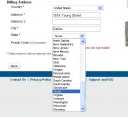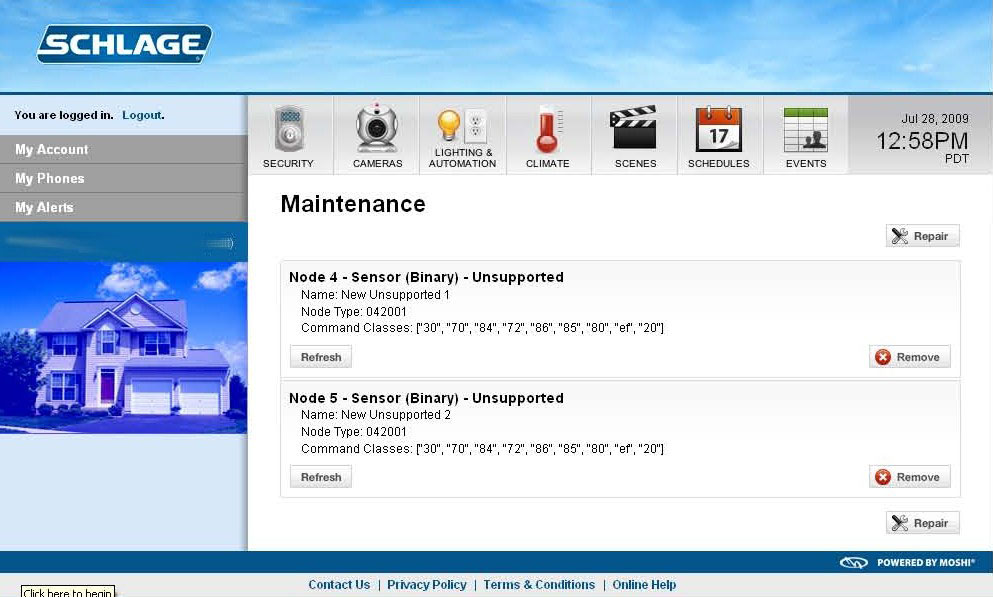Talk:Side By Side Comparison
micasaverde 27 July 2009: We've had some discussions with Schlage about their concern that the bridge may support some features that are not indicated on the wiki. So we purchased a Schlage LiNK and have attempted to do some independent tests. Here are the questions we ran into so far:
1. Before we could do anything with the Schlage LiNK we were required to provide a credit card number and home/billing address. But the address is in Utah, and that isn't shown on the list of available states. So we couldn't continue and couldn't find any way to get past that page. See screen shot. Can the Schlage LiNK be used in Utah? If so, how do we get past that page?
Schlage: This is an acknowledged bug which will be fixed in next release due out mid August.
2. We switched to using remote desktop into another user's Schlage LiNK to do some preliminary investigation. I was told that the LiNK worked with sensors, like the Express Controls 3-in-1 (a motion/light/temperature sensor in one). But I couldn't find any way to read the temperature from it. Also, what is the procedure for making the motion sensor trigger an event when motion is detected? I wasn't about to find a way to do this. (Zmistro) I have several sensors and none are able to work or control with the Schlage link Bridge. The do however show in the device listing as unsupported.
Schlage: Schlage LiNK application does not support sensors at this time, but will in upcoming releases.
3. I was told the LiNK support handheld remotes and scene controllers. So I created a scene which turns on some lights. What is the menu item I choose to transfer it to a scene controller or a handheld remote control and assign it to a button? I couldn't find any reference to this in the user's manual. I'm using the user's manual here: https://www.schlagelink.com/help/index.html and it doesn't mention scene controllers or remotes, and I don't see any menu options. This is also related to the 'Control of doors from handheld remotes and scene controllers' feature.
Schlage: Schlage LiNK application does not currently support in-wall scene controllers, but will in upcoming releases.
4. I was told the LiNK supported IP cameras. But, again the user's manual only mentions the procedure for adding a Schlage camera. How do I add my Panasonic camera? Will the controls for pan/tilt/zoom appear when the camera is added? Can I control it from the cell phone?
Schlage: Schlage LiNK only supports its proprietary IP camera to ensure secure plug and play connectivity. All camera functions are controllable from the cell phone.
5. I was able to do some network sniffing to see that the Schlage LiNK got an IP address. But I was unable to access that IP address directly. Port 80 is blocked. Is there a way to control the LiNK directly if the internet connection goes down, or the Schlage LiNK server is not available?
Schlage: Schlage LiNK does not allow access to the bridge IP from the local area network to reduce vulnerability from unauthorized access.
6. I connected the Schlage IP camera, and it gets an IP address. But I can't access it from a web browser or do anything with it. So if a user buys the IP camera, and later cancels the Schlage monthly subscription, how can he use the camera without the subscription?
Schlage: Schlage LiNK does not allow access to the camera IP from the local area network to reduce vulnerability from unauthorized access.
7. I contacted Schlage LiNK customer service because I couldn't activate the lock because Utah isn't available as a billing address. They said they'll fix the problem in a month or so and in the meantime gave me a trial code. So I continued to the next step, entered my cell phone number to receive the SMS text. The message didn't arrive, so I manually went to the Schlage LiNK mobile phone download page and the Java app won't install on my T-Mobile Sidekick LX 2009. So I got stuck at that point and wasn't able to continue testing.
Schlage: Regarding Utah billing, this is an acknowledged bug which will be fixed in next release due out mid August. Schlage provides multiple avenues to validate phone compatibility prior to purchase. End users can check the online Phone Finder tool or text "Phone" to "MyLink" (695465) to validate compatibility of their phone. The Sidekick is currently listed as incompatible. Schlage is continuously expanding the list of phones compatible with the Schlage LINK application.
8. Thermostat support is very limited with most Zwave thermostats to setting and looking at temp. You cannot get alerts of under or over temp. These messaging and schedule features are only available with the Trane thermostat which is a Schlage company.
Schlage: The Schlage LiNK application takes advantage of the expanded command list included in the Trane thermostat. The other thermostats listed provided only basic functionality. Zmistro: other thermostats have this expanded command list but are not offerd the additional features as the Trane unit.