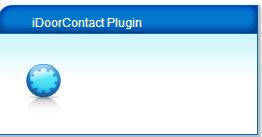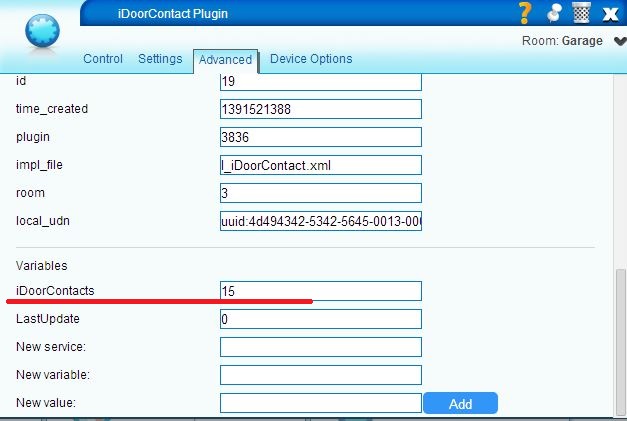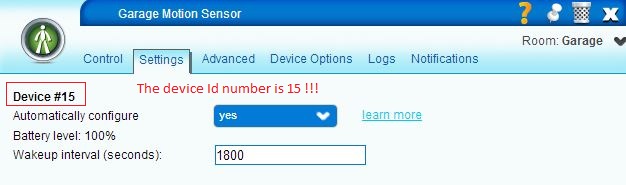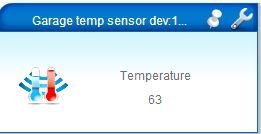IDoorContact
From MiOS
iDoorContact is a complex device that can display the temperature from your sensor. To fully support in VERA the following steps are required:
- Make sure you have at least version 1.5.622 on your unit
- Go to Apps -> Install Apps
- Login if needed
- Search for "iDoorContact Plugin" and install it
- After the plugin is installed a new generic device will be installed
- Go to the Advanced tab and locate the iDoorContact variable
- Fill in the Device #ID of the physical temperature sensor, which you already included in the network
- You can find the Device #ID by clicking on the wrench key on your physical sensor and you will find it under Settings tab.
- A new child device will be created which will display the temperature.