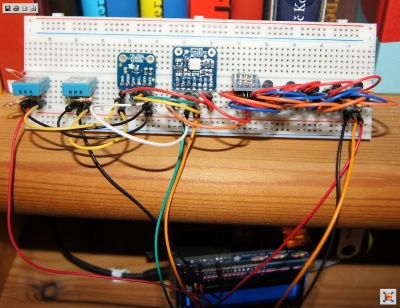Raspberry Pi - Interfacing with Vera
Contents |
Interfaces
I2C
Barometric pressure and temperature sensor
Light sensor
LCD
USB
CO2 sensor
Other
Mail sensor
http://learn.adafruit.com/raspberry-pi-e-mail-notifier-using-leds/overview
Temperature and humidity sensor
http://learn.adafruit.com/dht-humidity-sensing-on-raspberry-pi-with-gdocs-logging/overview
Motion sensor
HW used: https://www.sparkfun.com/products/8630
WARNINGS:
The colors of the wires can vary greatly. Looking at the unit from the top, the middle wire is ground, the left-most wire is the alarm, and the right-most is the power.
You have to solder a new wire to the L78L05 (http://www.fairchildsemi.com/ds/LM/LM78L05A.pdf; SOT-89) voltage regulator’s output or remove the regulator entirely and bridge the input pad to the output pad if you are driving the sensor with 5V.
The GPIO pins are NOT 5V tolerant and are NOT over-voltage protected. You have to reduce the PIR alarm voltage to 3.3V.
http://learn.adafruit.com/adafruits-raspberry-pi-lesson-12-sensing-movement
Door sensor
http://learn.adafruit.com/adafruits-raspberry-pi-lesson-12-sensing-movement
LED
http://learn.adafruit.com/raspberry-pi-e-mail-notifier-using-leds/wire-leds