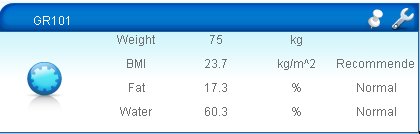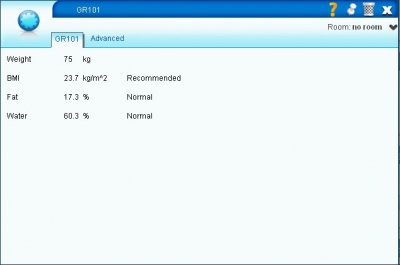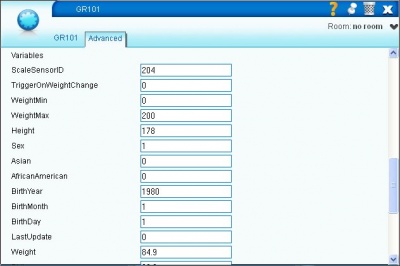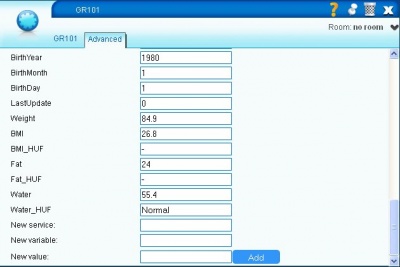Oregon Scientific GR101
Before jumping on the bandwagon, PLEASE read the section 'Limitations'.
Disclaimer: DO NOT BASE YOUR DECISIONS ON DATA FROM THIS PLUGIN! IF IN DOUBT ABOUT YOUR HEALTH STATE, CONSULT YOUR PHYSICIAN.
Contents |
Product information
Manual
http://au.oregonscientific.com/ulimages/manuals2/GR101.pdf
Research
Hacking the GR101 revisited (see [0]) or:
How to convert the raw impedance reading from a GR101 to percentage body fat and percentage body water - by Ap15e
Definitions:
raw_impedance: data from GR101
BD : Body Density [kg/m^3]
FFM : Fat Free Mass [kg]
Wt : Weight [kg]
Ht : Height [cm]
Z : Impedance [ohm]
%fat : percentage body fat [%]
%water : percentage body water [%]
Constants (best fit to formulas for data from a spreadsheet publicly available, see [1])
impedance_factor = 39.198
hydration = 0.728895
Formulas for males and females
Z = raw_impedance / impedance_factor
%water = ( Wt - %fat / 100 x Wt ) x hydration / Wt x 100
Formulas for males
BD = 1.100696 - 0.107903 x Wt x Z/Ht^2 + 0.00017 x Z [Tanita Corporation, see [2]]
%fat = ( 4.57 / BD - 4.142 ) x 100 [Brozek, see [3]]
Additional formulas for percent body fat:
%fat = ( 4.95 / BD - 4.5 ) x 100 [Siri, see [3]]
%fat = ( 4.374 / BD - 3.928 ) x 100 [Schutte; for African-Americans, see [3]]
%fat = ( 4.86 / BD – 4.39 ) x 100 [Wagner]
Formulas for females
FFM = 13.96674 + 0.348613 x Ht^2/Z + 0.168998 x Wt [Tanita Corporation, see [2]]
%fat = ( Wt - FFM ) / Wt x 100
Notes
The formulas for males (Brozek) match the values on the remote display to a high degree
(error is < 0.5% for %fat and < 0.3% for %water for the data from the spreadsheet).
The formulas for females yield higher errors. There is insufficient data in the spreadsheet
for further analysis.
References
[0] http://www.fabienletort.com/blog/2008/domotic-help-us-hack-the-gr101.html
[1] http://spreadsheets.google.com/ccc?key=pQy-b-0ho4QdU4ecNy0TLLg&hl=fr
[2] Jebb SA, Cole TJ, Doman D, Murgatroyd PR, Prentice AM.
Evaluation of the novel Tanita body-fat analyser to measure body composition by comparison with a four-compartment model.
Br J Nutr. 2000 Feb;83(2):115-22.
PMID:10743490
Abstract: http://www.ncbi.nlm.nih.gov/pubmed/10743490
Full text: http://journals.cambridge.org/abstract_S0007114500000155
NOTE: The unit of measure for the height in the formula for body density is cm, not m.
[3] The Process of Physical Fitness Standards Development
Full text: http://www.dtic.mil/cgi-bin/GetTRDoc?AD=ADA495349
Limitations
RFXCOM claims that the RFXtrx does support the GR101 (weight only), but at least for my GR101 my RFXtrx (firmware v50) doesn't get the weight right (I'm not the only one: http://board.homeseer.com/showpost.php?p=1021084&postcount=5).
Workaround: None - please request a bugfix from FRXtrx if affected. Fixed according to http://www.rfxcom.com/RFXtrx433.htm
RFXCOM's RFXtrx currently (firmware v51) does not support the decoding of the impedance. Therefore, the GR101 plugin cannot currently calculate percentage body fat and percentage body water. Workaround: None - please request it as a feature from RFXCOM if interested.
Tanita's formulas might be patented. Therefore, the plugin for the GR101 is only available as DIY-ware: You have to insert the formulas of your choice into the plugin yourself ...
Requirements
Hardware
Vera (UI5)
RFXtrx433
Oregon Scientific GR101
Software
RFXtrx Gateway plugin (rev. >= 39): http://code.mios.com/trac/mios_rfxtrx
GR101 DIY plugin
Downloads
GR101 DIY plugin (in I_GR101.xml, modify the two lines containing ****** ):
https://docs.google.com/file/d/0Bz4omZm4gYcsSTBQRmZSb2U2dEU/edit?usp=sharing
Installation
Variables to configure: ScaleSensorID device id of RFX Weight WT device to watch TriggerOnWeightChange 1: watch for weight changes instead of impedance changes WeightMin only watch for weights in [ WeightMin .. WeightMax ] WeightMax only watch for weights in [ WeightMin .. WeightMax ] Height your height Sex your sex (0: female, 1: male) Asian 1: Asian (affects BMI_HUF only) AfricanAmerican 1: AfricanAmerican (if set to 1, results may differ from the values on the remote display) BirthYear your year of birth (YYYY) BirthMonth your month of birth (1-12) BirthDay your day of birth (1-31) Output variables: LastUpdate last update of variables (Unix timestamp) Weight measurement BMI Body Mass Index BMI_HUF Body Mass Index Human Understandable Format (HUF) (adults only) Fat percentage body fat Fat_HUF percentage body fat HUF (adults only) Water percentage body water Water_HUF percentage body water HUF
Let your scale talk to you
Additional requirements:
Logitech Media Server and player
Installation:
Create a new scene with trigger 'Weight goes above 0' for your RFX device (not for the GR101 device)
and copy the following Luup code into the Luup window of your scene and adjust
LMS_adress, LMS_port, player_MAC and RFX_scale_device_id (don't foget to Save the Luup code):
local player_MAC = '00:04:20:xx:xx:xx'
local LMS_port = 9090
local LMS_address = '192.168.x.y'
local RFX_scale_device_id = 204
local weight = luup.variable_get( 'urn:micasaverde-com:serviceId:ScaleSensor1', 'Weight', RFX_scale_device_id )
function SBS_Say( SBS_ip , -- IP address of SBS
SBS_port , -- CLI Port of SBS (default: 9090)
player_id , -- MAC address of player
message1 , -- line 1
message2 , -- line 2
message_duration, -- in seconds
file , -- audio announcement
file_duration , -- duration of announcement in seconds
repeats ) -- number of announcements
local socket=require('socket')
local client = socket.connect( SBS_ip, SBS_port )
function SBS_CLI( cmd )
client:send( cmd .. '\n' )
return client:receive()
end -- SBS_CLI
if ( message1 ~= '' ) and ( message1 ~= nil )
then
SBS_CLI( player_id .. ' display ' .. tostring(message1) .. ' ' .. tostring(message2) .. ' ' .. tostring( message_duration ) )
luup.sleep( message_duration * 1000 )
end
if ( file ~= '' ) and ( file ~= nil )
then
-- Save current state of player
local cur_power = SBS_CLI( player_id .. ' power ?' )
local cur_track = SBS_CLI( player_id .. ' playlist index ?' )
local cur_offset = SBS_CLI( player_id .. ' time ?' )
local cur_mode = SBS_CLI( player_id .. ' mode ?' )
-- Add announcement file to playlist
local playlist_add = SBS_CLI( player_id .. ' playlist add ' .. file )
local tracks = SBS_CLI( player_id .. ' playlist tracks ?' )
tracks = tonumber( string.match( tracks, '%s(%d+)' ) )
-- Play announcement
for i = 1,repeats
do
local playlist_set = SBS_CLI( player_id .. ' playlist index ' .. tracks-1 )
luup.sleep( file_duration * 1000 )
end
-- Restore previous state of player
local playlist_del = SBS_CLI( player_id .. ' playlist delete ' .. tracks-1 )
local playlist_set = SBS_CLI( cur_track )
local time_set = SBS_CLI( cur_offset )
local mode_set = SBS_CLI( cur_mode )
local power_set = SBS_CLI( cur_power )
end
client:close()
end -- SBS_Say
SBS_Say( LMS_address ,
LMS_port ,
player_MAC ,
'Weight' ,
tostring(weight)..'%20kg',
2 ,
'http://translate.google.com/translate_tts?tl=en&q=Your+weight+is+'..tostring(weight)..'+kg',
5 ,
1 )
function zero()
luup.variable_set( 'urn:micasaverde-com:serviceId:ScaleSensor1', 'Weight', '0', RFX_scale_device_id )
end
luup.call_delay( 'zero', 10, '' )Further reading
tbc