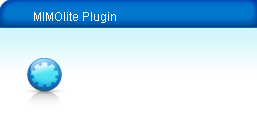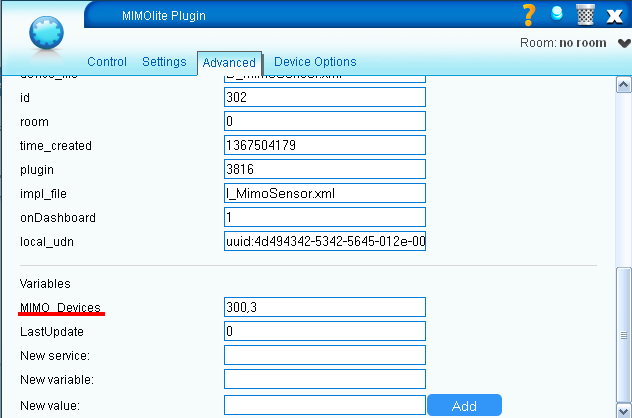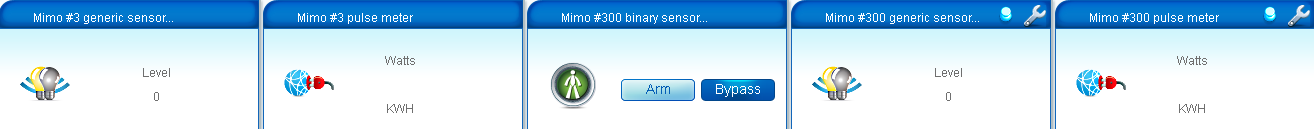MIMOlite
From MiOS
(Difference between revisions)
| Line 4: | Line 4: | ||
*Go to Apps -> Install Apps | *Go to Apps -> Install Apps | ||
*Login if needed | *Login if needed | ||
| − | *Search for "MIMOlite" and install it | + | *Search for "MIMOlite" and install it |
| − | + | *After the plugin is installed a new generic device will be installed<br> | |
| − | After the plugin is installed a new generic device will be installed<br> | + | |
[[Image:MIMOlite1.png]]<br> | [[Image:MIMOlite1.png]]<br> | ||
| Line 18: | Line 17: | ||
<br> | <br> | ||
| − | *Fill in the Device #ID of the physical MIMOlite device, which you already included in the network | + | *Fill in the Device #ID of the physical MIMOlite device, which you already included in the network |
| + | *New child devices will be created which you can use in scenes and triggers | ||
[[Image:MIMOlite3.png]] | [[Image:MIMOlite3.png]] | ||
Revision as of 21:36, 2 May 2013
The MIMOlite device supports multiple functions. This plugin adds 3 child devices that can be used in scenes and triggers like a normal device. To fully support MIMOlite in VERA the following steps are required:
- Make sure you have at least version 1.5.622 on your unit
- Go to Apps -> Install Apps
- Login if needed
- Search for "MIMOlite" and install it
- After the plugin is installed a new generic device will be installed
- Go to the Advanced tab and locate the MIMO_Devices variable
- Fill in the Device #ID of the physical MIMOlite device, which you already included in the network
- New child devices will be created which you can use in scenes and triggers