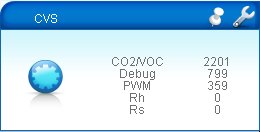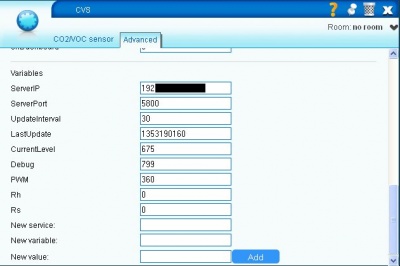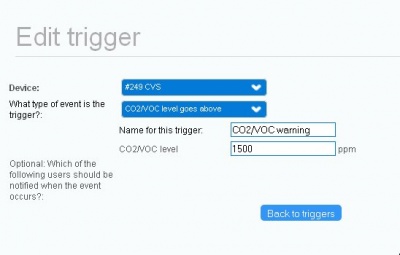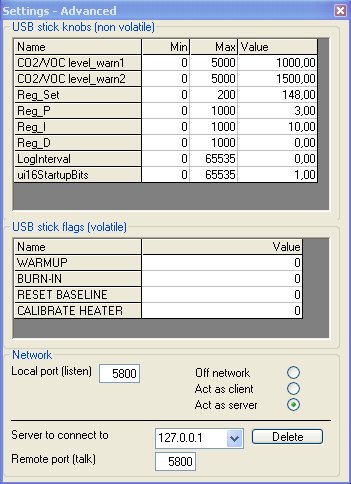CO2 Sensor
Contents |
Requirements
Hardware
http://www.appliedsensor.com/products/indoor-air-monitor.html
aka:
Voltcraft CO-20 USB
MSR CO2 Air Guard USB
Butterfly Indoor Air Monitor USB
Dwyer AQStick model ASQ-1
eNasco Indoor Air monitor USB
FRAKTA CO2-Air Gard USB
Sentinel-Haus Institut RaumluftWächter
Software
Windows XP
AirMonitor application: http://www.appliedsensor.com/download/
CVS (CO2/VOC Sensor plugin for MiOS): https://docs.google.com/open?id=0Bz4omZm4gYcsaktBUkMyajZqV00
Installation
Connect the USB stick to your Windows XP computer.
Install the AirMonitor software.
In AirMonitor: activate the 'Support Tools' menu item: Hold down the left CTRL-key and double-click on the right top logo.
In AirMonitor: Support Tools -> Edit knobs: activate 'Act as server', adjust the port to your needs (see ...\AirMonitor\engineering.txt for details).
Install CVS, restart LuaUPnP.
Configure CVS: Set ServerIP, ServerPort, UpdateInterval (seconds, default: 60 s), restart LuaUPnP.
Limitations
Only one sensor per server is supported.
If the connection to the server fails/is lost, CVS doesn't try to re/establish the connection again, but fails with an error message.
Further reading
http://forum.micasaverde.com/index.php/topic,4705.0.html
http://code.google.com/p/airsensor-linux-usb/wiki/About