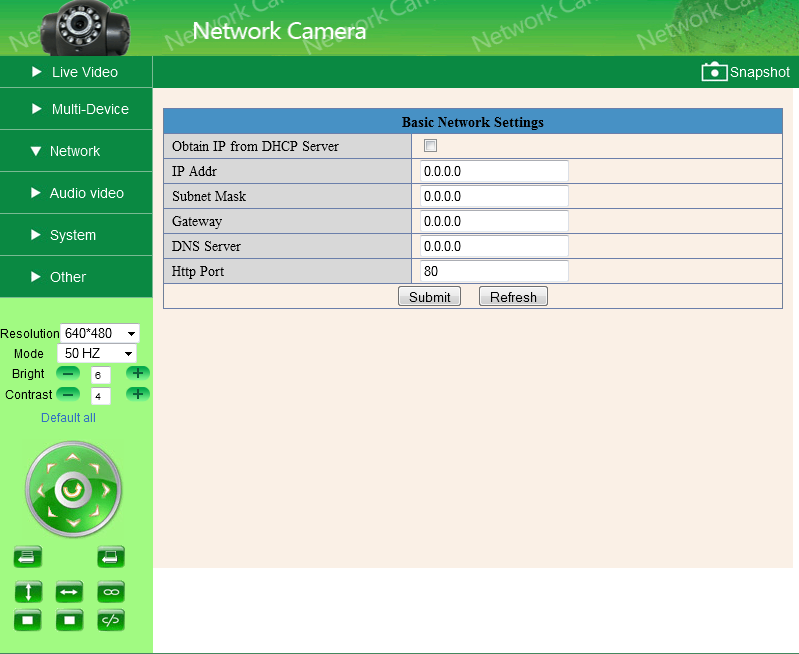Set a static IP on Vistacam
From MiOS
(Difference between revisions)
| Line 1: | Line 1: | ||
| − | [[File:PTnetwork2.png]] | + | Set a static IP on Vistacam |
| + | |||
| + | NOTE: In order to set a static IP the camera must be connected with a ethernet cable. | ||
| + | |||
| + | Type the IP address in a web browser. | ||
| + | Login with your username and password | ||
| + | Click on Network, a drop-down menu will apear. | ||
| + | |||
| + | [[File:PTnetwork2.png]] | ||
Revision as of 16:08, 25 September 2013
Set a static IP on Vistacam
NOTE: In order to set a static IP the camera must be connected with a ethernet cable.
Type the IP address in a web browser. Login with your username and password Click on Network, a drop-down menu will apear.