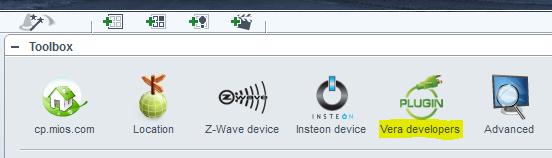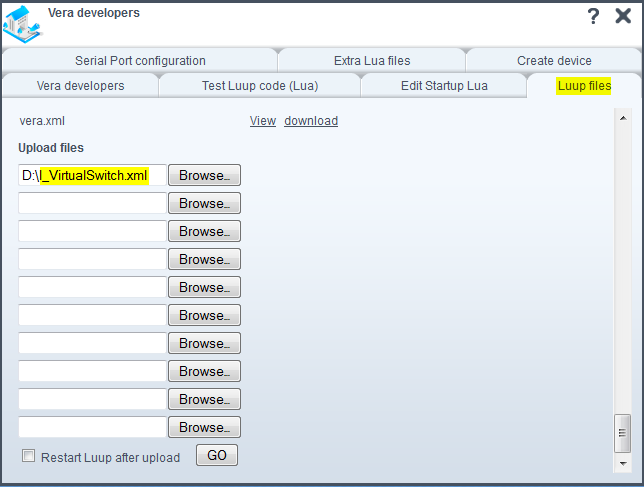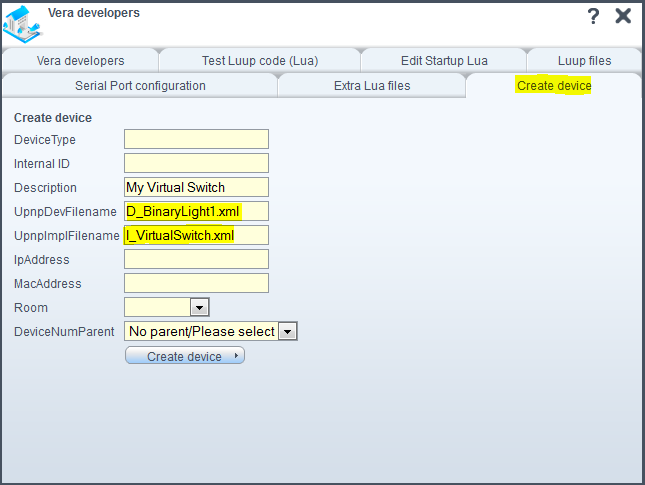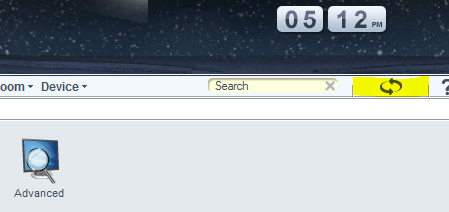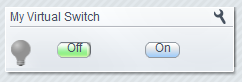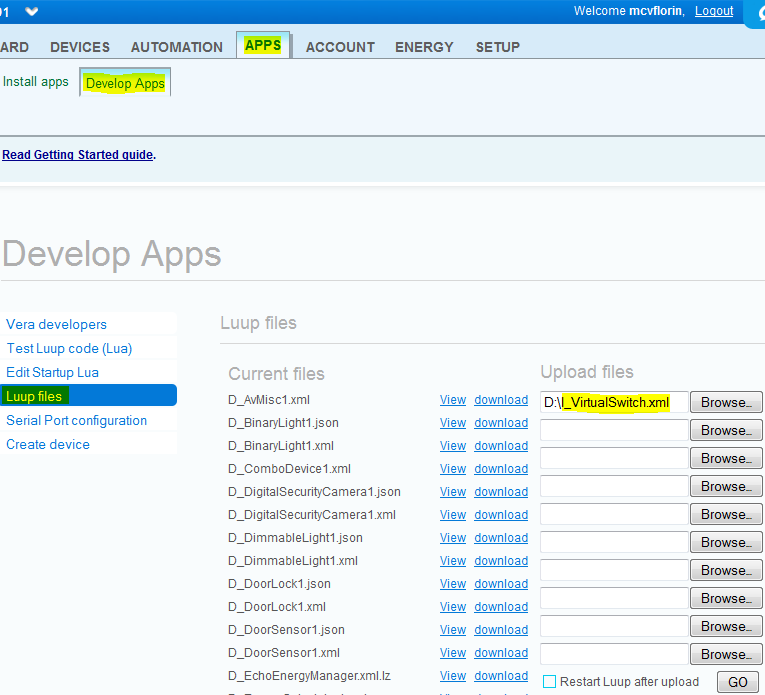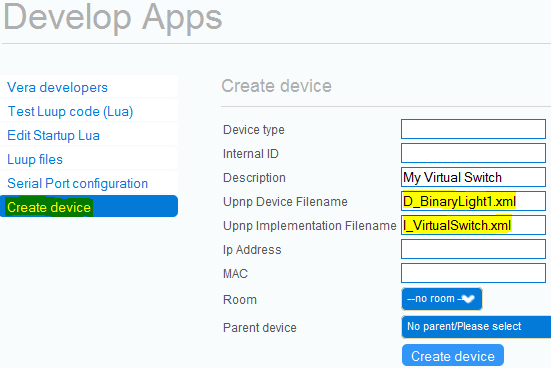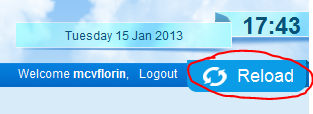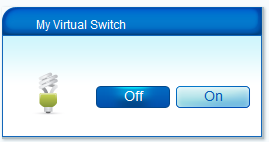Create Virtual Switch Manually
From MiOS
(Difference between revisions)
m |
|||
| Line 27: | Line 27: | ||
# Open the '''Create device''' page. | # Open the '''Create device''' page. | ||
# Fill in the '''Upnp Device Filename''' and '''Upnp Implementation Filename''' fields like in the picture. | # Fill in the '''Upnp Device Filename''' and '''Upnp Implementation Filename''' fields like in the picture. | ||
| − | [[File: | + | [[File:ui5_create_device1.png|Create device]] |
# Enter a name for the switch in the '''Description''' field. | # Enter a name for the switch in the '''Description''' field. | ||
# Click '''Create device'''. | # Click '''Create device'''. | ||
Revision as of 16:46, 15 January 2013
These instructions are for creating a virtual switch which is compatible with ALL the mobile apps, plus other plugins.
UI4
- Download the attached I_VirtualSwitch.xml file.
- In the Toolbox section, open MiOS(Vera) Developers, then open the Luup files tab.
- Upload the I_VirtualSwitch.xml file.
- Click GO.
- Open the Create device tab.
- Fill in the UpnpDevFilename and UpnpImplFilename fields like in the picture.
- Enter a name for the switch in the Description field.
- Click Create device.
- Reload the Luup engine: press the button with the curved arrows like in the picture.
- Refresh the UI: press Ctrl + F5.
UI5
- Download the attached I_VirtualSwitch.xml file.
- Navigate to Apps >> Develop Apps >> Luup files.
- Upload the I_VirtualSwitch.xml file.
- Click GO.
- Open the Create device page.
- Fill in the Upnp Device Filename and Upnp Implementation Filename fields like in the picture.
- Enter a name for the switch in the Description field.
- Click Create device.
- Reload the Luup engine: press the blue Reload button like in the picture.
- Refresh the UI: press Ctrl + F5.