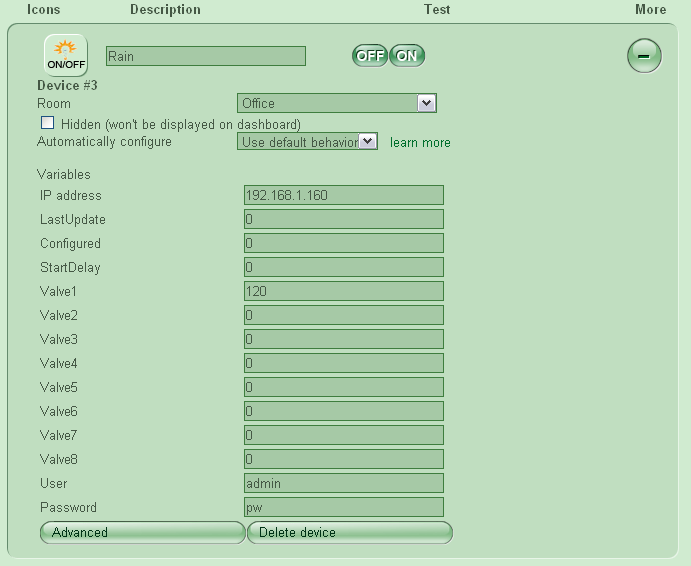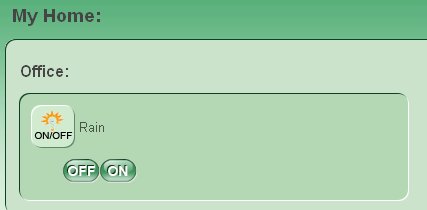EtherRain Sprinkler Controller
From MiOS
(Difference between revisions)
m |
|||
| Line 1: | Line 1: | ||
| + | [[Category:Plugins]] | ||
| + | [[Category:3rd Party]] | ||
[[Image:Etherrain8.jpg]] | [[Image:Etherrain8.jpg]] | ||
Revision as of 03:38, 14 April 2010
EtherRain Sprinkler Controller allows controlling of up to 8 regular 24V irrigation valves.
To control Etherrain from Vera the following steps are required
- Create Etherrain device as usual, assign a room, and click Save
- Once reloaded, go to Variables, and enter the required parameters as following
- IP address of the Etherrain controller
- StartDelay - optional delay, in minutes, for irrigation cycle, set to zero if not required
- Valve1-8 - irrigation time for each valve, in minutes, leave zero for not used valves.
- User and Password - update, or leave default values if you haven't changed them on the controller
- Save
Now you can click On to start irrigation cycle - controller will subsequently activate all valves with time set greater then zero. It will stop automatically once irrigation cycle completed.
Off button will stop irrigation cycle
Download Etherrain plugin and enjoy!