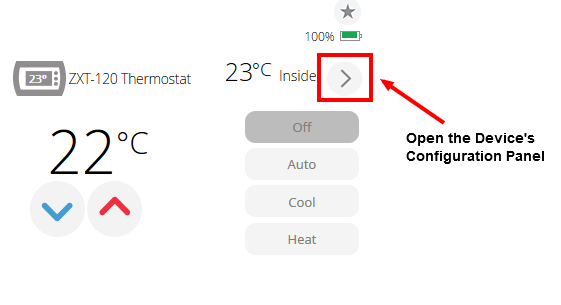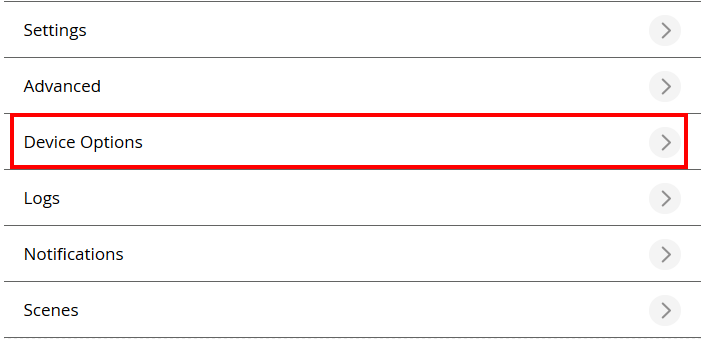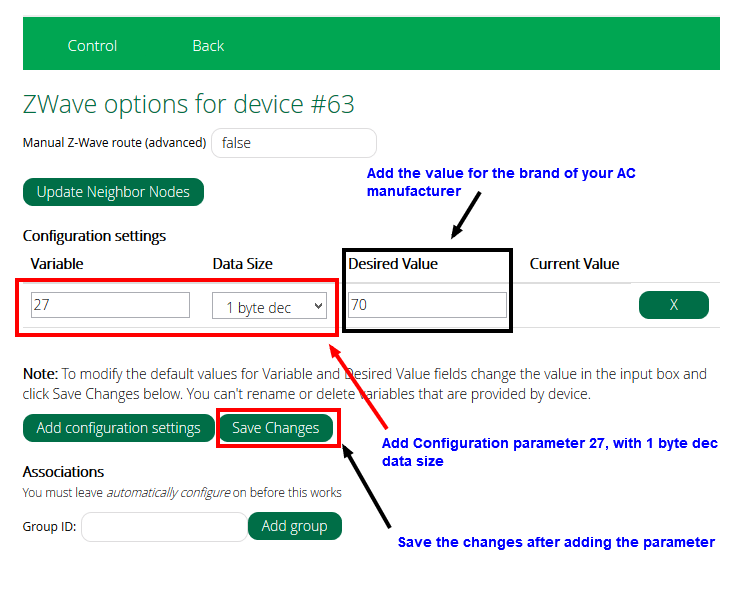Remotec ZXT-120
(→Configuration) |
|||
| Line 5: | Line 5: | ||
== Configuration<br/> == | == Configuration<br/> == | ||
| − | After you include the Remotec ZXT-120 AC thermostat on Vera, you will have to set a configuration parameter on the device to be able control your specific brand or AC. | + | After you include the Remotec ZXT-120 AC thermostat on Vera, you will have to set a configuration parameter on the device to be able control your specific brand or AC. |
| Line 15: | Line 15: | ||
| − | [[File:Device options ui7.png|center]] | + | [[File:Device options ui7.png|center|Device options ui7.png]] |
| − | Then set the value for your specific brand of AC to control it. To do | + | Then set the value for your specific brand of AC to control it. To do this simply press on the "Add configuration settings" button, then type in ''Variable ''"'''27'''", ''Data Size'' "'''1 byte dec'''" and the ''Desired Value'' "'''XX'''". You can find a list with all the values [http://www.horstmann.co.uk/downloads/ElectronicDocuments/Central-Heating/HRT4B-ZWManual.pdf here]. |
Latest revision as of 15:01, 29 April 2015
[edit] Remotec ZXT-120
The Remotec ZXT-120 is a Z-Wave AC Thermostat, that allows you to control various brands of AC's. This device has a built-in code list to allow control of various brands of AC. The user manual can be found here and the AC code list can be found here.
[edit] Configuration
After you include the Remotec ZXT-120 AC thermostat on Vera, you will have to set a configuration parameter on the device to be able control your specific brand or AC.
Then set the value for your specific brand of AC to control it. To do this simply press on the "Add configuration settings" button, then type in Variable "27", Data Size "1 byte dec" and the Desired Value "XX". You can find a list with all the values here.
Save the changes, and wait for Vera to finish. Once finished you should be able to control your AC. If you can't do that try to use a different code from the list.