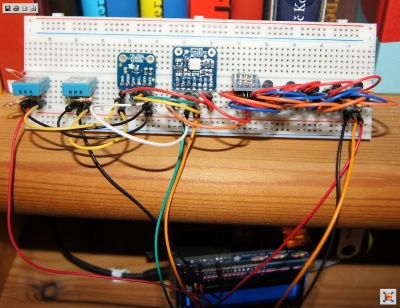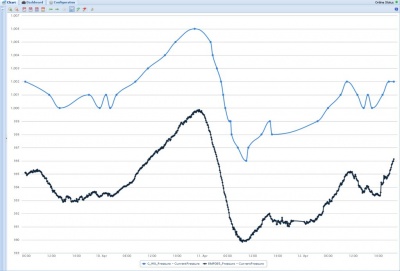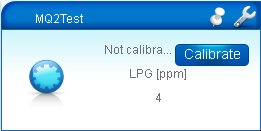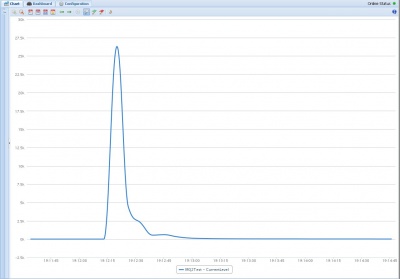Raspberry Pi - Interfacing with Vera
(→Squeezebox) |
|||
| (3 intermediate revisions by one user not shown) | |||
| Line 1: | Line 1: | ||
| + | [[Category:Hardware]][[Category:Development]] | ||
[[File:RP1.jpg|400px]] | [[File:RP1.jpg|400px]] | ||
| Line 98: | Line 99: | ||
http://english.hwsensor.com/ewebeditor/uploadfile/en/MQ-2.pdf | http://english.hwsensor.com/ewebeditor/uploadfile/en/MQ-2.pdf | ||
| + | |||
| + | [[File:GSP_1.jpg]] | ||
| + | |||
| + | [[File:GSP_2.jpg|400px]] | ||
| + | |||
| + | [[File:GSP_3.jpg|400px]] | ||
| + | |||
| + | Gas Sensor Plugin for UI5: | ||
| + | https://docs.google.com/file/d/0Bz4omZm4gYcsVFNwSWNVbFFnTTg/edit?usp=sharing | ||
=====Alcohol===== | =====Alcohol===== | ||
| Line 106: | Line 116: | ||
https://www.sparkfun.com/datasheets/Sensors/Biometric/MQ-7.pdf | https://www.sparkfun.com/datasheets/Sensors/Biometric/MQ-7.pdf | ||
| + | |||
| + | ====Geiger-Mueller counter==== | ||
| + | |||
| + | http://wiki.micasaverde.com/index.php/CurrentCost_meters#OptiSmart | ||
==Hardware== | ==Hardware== | ||
Latest revision as of 02:48, 15 June 2013
Contents |
[edit] Interfaces
[edit] I2C
[edit] Barometric pressure and temperature sensor
http://learn.adafruit.com/using-the-bmp085-with-raspberry-pi/overview
The BMP085 sensor is about 50 m above sea level. The Wunderground data is from a weather station at an airport nearby.
[edit] Light sensor
http://forums.adafruit.com/viewtopic.php?f=8&t=34922&start=45#p185714
[edit] Light and proximity sensor
http://www.adafruit.com/products/466
[edit] LCD and keypad
http://learn.adafruit.com/adafruit-16x2-character-lcd-plus-keypad-for-raspberry-pi
[edit] ADC
http://learn.adafruit.com/adafruit-4-channel-adc-breakouts
[edit] USB
[edit] CO2 sensor
http://wiki.micasaverde.com/index.php/CO2_Sensor#Using_the_CO-20_sensor_with_the_Raspberry_Pi
[edit] Other
[edit] LCD
http://learn.adafruit.com/drive-a-16x2-lcd-directly-with-a-raspberry-pi/overview
[edit] Mail sensor
http://learn.adafruit.com/raspberry-pi-e-mail-notifier-using-leds/overview
[edit] Temperature and humidity sensor
http://learn.adafruit.com/adafruits-raspberry-pi-lesson-11-ds18b20-temperature-sensing/
http://learn.adafruit.com/dht-humidity-sensing-on-raspberry-pi-with-gdocs-logging/overview
[edit] Motion sensor
HW used: https://www.sparkfun.com/products/8630
WARNINGS:
The colors of the wires can vary greatly. Looking at the unit from the top, the middle wire is ground, the left-most wire is the alarm, and the right-most is the power.
You have to solder a new wire to the L78L05 (http://www.fairchildsemi.com/ds/LM/LM78L05A.pdf; SOT-89) voltage regulator’s output or remove the regulator entirely and bridge the input pad to the output pad if you are driving the sensor with 5V.
The GPIO pins are NOT 5V tolerant and are NOT over-voltage protected. You have to reduce the PIR alarm voltage to 3.3V.
http://learn.adafruit.com/adafruits-raspberry-pi-lesson-12-sensing-movement
[edit] Door sensor
http://learn.adafruit.com/adafruits-raspberry-pi-lesson-12-sensing-movement
[edit] LED
http://learn.adafruit.com/raspberry-pi-e-mail-notifier-using-leds/wire-leds
[edit] Squeezebox
Requirements: Logitech Media Server
Install squeezelite (http://www.raspberrypi.org/phpBB3/viewtopic.php?f=38&t=25778).
Start squeezelite:
./squeezelite-armv6hf -o hw:CARD=<card> -m <client MAC address> -n <client name> <LMS IP address>
Please note that the 'hw:' prefix is required for Google TTS (16 kHz mono mp3) to work.
Test the installation:
telnet <LMS ip address> 9090 <client MAC address> playlist play http://translate.google.com/translate_tts?tl=en&q=Test
[edit] Gas sensors
[edit] LPG, i-butane, propane, methane, alcohol, hydrogen, smoke
http://english.hwsensor.com/ewebeditor/uploadfile/en/MQ-2.pdf
Gas Sensor Plugin for UI5: https://docs.google.com/file/d/0Bz4omZm4gYcsVFNwSWNVbFFnTTg/edit?usp=sharing
[edit] Alcohol
http://english.hwsensor.com/ewebeditor/uploadfile/en/MQ-3.pdf
[edit] CO
https://www.sparkfun.com/datasheets/Sensors/Biometric/MQ-7.pdf
[edit] Geiger-Mueller counter
http://wiki.micasaverde.com/index.php/CurrentCost_meters#OptiSmart
[edit] Hardware
[edit] Software
https://github.com/adafruit/Adafruit-Raspberry-Pi-Python-Code