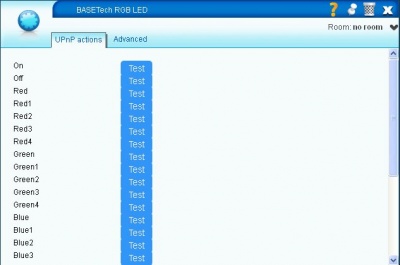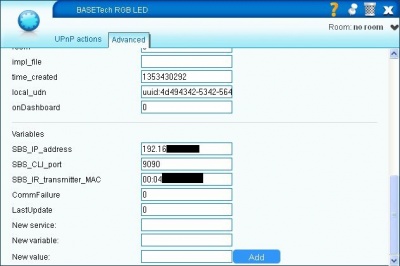BASETech RGB LED
(Created page with "RGB plugin for the BASETech RGB LED light bulb ==Requirements== ===Hardware=== BASETech RGB LED light bulb: http://www.conrad.de/ce/de/product/361131/Basetech-LED-RGB-mit-IR-F...") |
(→Limitations) |
||
| Line 69: | Line 69: | ||
==Limitations== | ==Limitations== | ||
| − | The Squeezebox Touch does not support RAW IR codes (used by this plugin). It might be possible to convert the LIRC configuration file to non-raw format. | + | The Squeezebox Touch does not support RAW IR codes (used by this plugin). It might be possible to convert the LIRC configuration file to non-raw format, e.g. Pronto code. Then it would even be possible to use the RGB LED with any IrTransmitter1 (e.g., USB UIRT; use SendProntoCode to send IR commands, see http://wiki.micasaverde.com/index.php/Luup_UPnP_Variables_and_Actions#IrTransmitter1). |
| − | + | ||
==Example== | ==Example== | ||
Revision as of 11:34, 9 December 2012
RGB plugin for the BASETech RGB LED light bulb
Contents |
Requirements
Hardware
BASETech RGB LED light bulb: http://www.conrad.de/ce/de/product/361131/Basetech-LED-RGB-mit-IR-Fernbedienung-E27-37W-Globeform
IR emitter: http://www.gwendesign.com/slimserver/dev_hard_and_software.htm#irblaster
Squeezebox V2/V3 or Transporter
Software
Logitech Media Server (LMS) running on Windows/WHS/MacOS/Linux/ReadyNAS: http://www.mysqueezebox.com/download
IR Blaster plugin for LMS: http://www.gwendesign.com/slimserver/dev_hard_and_software.htm#irblaster
LIRC configuration file for the IR Blaster: https://docs.google.com/open?id=0Bz4omZm4gYcsX18xTnFhaTNpVlk
RGB plugin for MiOS and LIRC configuration file for the BASETech remote: https://docs.google.com/open?id=0Bz4omZm4gYcsU08yNHkwNXhSLTA
Installation
Install LMS.
Install the IR Blaster plugin for LMS (http://wiki.slimdevices.com/index.php/IR_Blaster).
Copy BASETech_E27_RGB_LED.conf to the home directory of the IR Blaster plugin and reload the IR Blaster configuration files.
Install and setup the RGB plugin for MiOS: set SBS_IP_adress (LMS IP address), set SBS_CLI_port (LMI CLI port, default: 9090), SBS_IR_transmitter_MAC (MAC address of Squeezebox), restart LuaUPnP.
Usage
Use the GUI buttons or the following UPnP actions (UPnP service id: urn:ap15e-com:serviceId:BASETech_E27_RGB_LED1):
On Off AutoColor StoreColor NextColor Dim20 Dim40 Dim60 Dim80 Dim100 Red, Red1-Red4 Green, Green1-Green4 Blue, Blue1-Blue4 White
Screenshots
Limitations
The Squeezebox Touch does not support RAW IR codes (used by this plugin). It might be possible to convert the LIRC configuration file to non-raw format, e.g. Pronto code. Then it would even be possible to use the RGB LED with any IrTransmitter1 (e.g., USB UIRT; use SendProntoCode to send IR commands, see http://wiki.micasaverde.com/index.php/Luup_UPnP_Variables_and_Actions#IrTransmitter1).
Example
Synchonize the color of the LED of a CO2 sensor with the color of your BASETech light bulb:
Install the CVS plugin: http://wiki.micasaverde.com/index.php/CO2_Sensor
Setup three scenes:
"Good air" : trigger 'CO2/VOC level goes below 1000 ppm' and UPnP action 'Green'
"Air getting bad": trigger 'CO2/VOC level goes above 1000 ppm' and UPnP action 'Red4' (=yellow)
"Bad air" : trigger 'CO2/VOC level goes above 1500 ppm' and UPnP action 'Red'
Technical information
Remote codes:
Bit pattern for IR commands:
1: parity (even)
2: left (0)/right (1) half of remote
3- 5: row (top-down: 7-6-1-2-3-4-5)
6- 8: 000
9-10: column (left-right: 3-2-1-0)
11-13: row (3-5) inverted
14-16: 111
## 1 1 111 000 00 000 111 On 0xF807
## 0 1 111 000 10 000 111 Off 0x7887
## 0 0 011 000 11 100 111 Red 0x18E7
## 0 0 100 000 11 011 111 Red1 0x20DF
## 0 0 010 000 11 101 111 Red2 0x10EF
## 0 0 110 000 11 001 111 Red3 0x30CF
## 0 0 001 000 11 110 111 Red4 0x08F7
## 1 0 011 000 01 100 111 Green 0x9867
## 1 0 100 000 01 011 111 Green1 0xA05F
## 1 0 010 000 01 101 111 Green2 0x906F
## 1 0 110 000 01 001 111 Green3 0xB04F
## 1 0 001 000 01 110 111 Green4 0x8877
## 0 1 011 000 10 100 111 Blue 0x58A7
## 0 1 100 000 10 011 111 Blue1 0x609F
## 0 1 010 000 10 101 111 Blue2 0x50AF
## 0 1 110 000 10 001 111 Blue3 0x708F
## 0 1 001 000 10 110 111 Blue4 0x48B7
## 0 0 101 000 11 010 111 White 0x28D7
## 1 0 101 000 01 010 111 AutoColor 0xA857
## 0 1 101 000 10 010 111 StoreColor 0x689F
## 1 1 101 000 00 010 111 NextColor 0xE817
## 1 1 001 000 00 110 111 Dim20 0xC837
## 1 1 110 000 00 001 111 Dim40 0xF00F
## 1 1 010 000 00 101 111 Dim60 0xD02F
## 1 1 100 000 00 011 111 Dim80 0xE01F
## 1 1 011 000 00 100 111 Dim100 0xD827