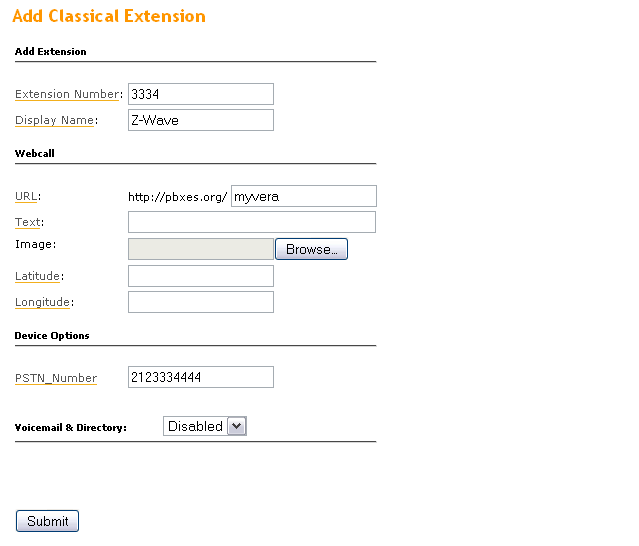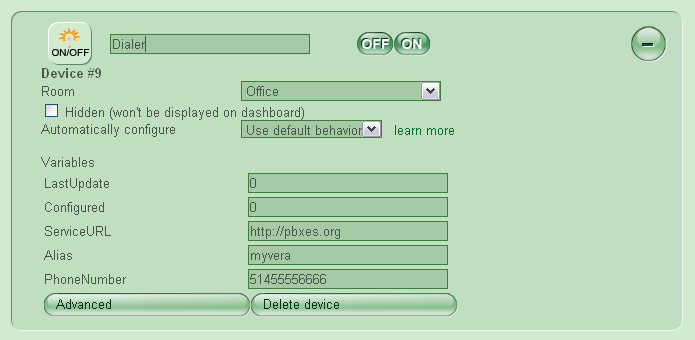Dialer Plugin
| Line 1: | Line 1: | ||
| − | Dealer Plugin allows Vera to initiate an automatic phone call. | + | Dealer Plugin allows Vera to initiate an automatic phone call between two or more parties. |
| − | For example, motion detector at home could make Vera | + | For example, a motion detector at home could make Vera connect you at mobile phone and the home phone - thus letting you reach someone who just entered home immediately. |
Similarly, button on z-wave controller at home could programmed to initiate a call between a speakerphone at home and your mobile or office home - which could make a sort of Quick Dial button for children or elderly ([http://thinkvoip.wordpress.com keep in mind that residential VoIP solutions are '''not designed''' to be mission critical], and thus '''should not''' be trusted for real life and death matters). | Similarly, button on z-wave controller at home could programmed to initiate a call between a speakerphone at home and your mobile or office home - which could make a sort of Quick Dial button for children or elderly ([http://thinkvoip.wordpress.com keep in mind that residential VoIP solutions are '''not designed''' to be mission critical], and thus '''should not''' be trusted for real life and death matters). | ||
Revision as of 03:23, 27 September 2009
Dealer Plugin allows Vera to initiate an automatic phone call between two or more parties.
For example, a motion detector at home could make Vera connect you at mobile phone and the home phone - thus letting you reach someone who just entered home immediately.
Similarly, button on z-wave controller at home could programmed to initiate a call between a speakerphone at home and your mobile or office home - which could make a sort of Quick Dial button for children or elderly (keep in mind that residential VoIP solutions are not designed to be mission critical, and thus should not be trusted for real life and death matters).
Before starting with the setup, user should decide on local and remote numbers. To illustrate this we'll take a simplified scenario: user has an auto-answering speakerphone at home, and if something happens he wants the system to reach him on his mobile phone, connecting to the speakerphone at home so he can talk to whoever is there (at home) at the moment. In this case local number will be the home number, and remote number would be the mobile.
- Login into your PBXes account, and create a Classical (or SIP if relevant) extension that would represent the local number as defined above. Put any unique value in URL field in Webcall section.
- Install the plugin on Vera, create a new Dialer device, Save
- Go to device settings, in field Alias put the value you used in URL @pbxes.com
Fill PhoneNumber field with the remote number. The idea behind this is that unlike the local home number, the remote number can be changed frequently. Don't forget to save.
- Test setup by clicking on 'On' button would trigger the call. The device can now be used in scenes, events, and Luup scripts.
For those who would like to go deeper: both local and remote destinations can also be calling groups of various dialing strategies, or can even dial into a virtual conference rooms.
Download Dialer plugin and enjoy!
Feel free to contact me with questions: dialer@edmidor.com